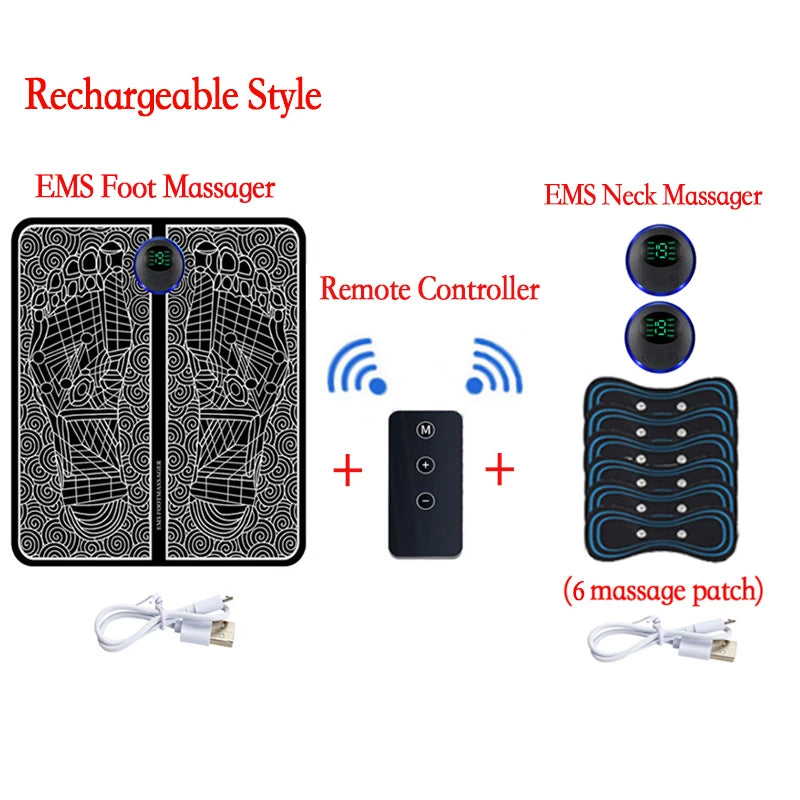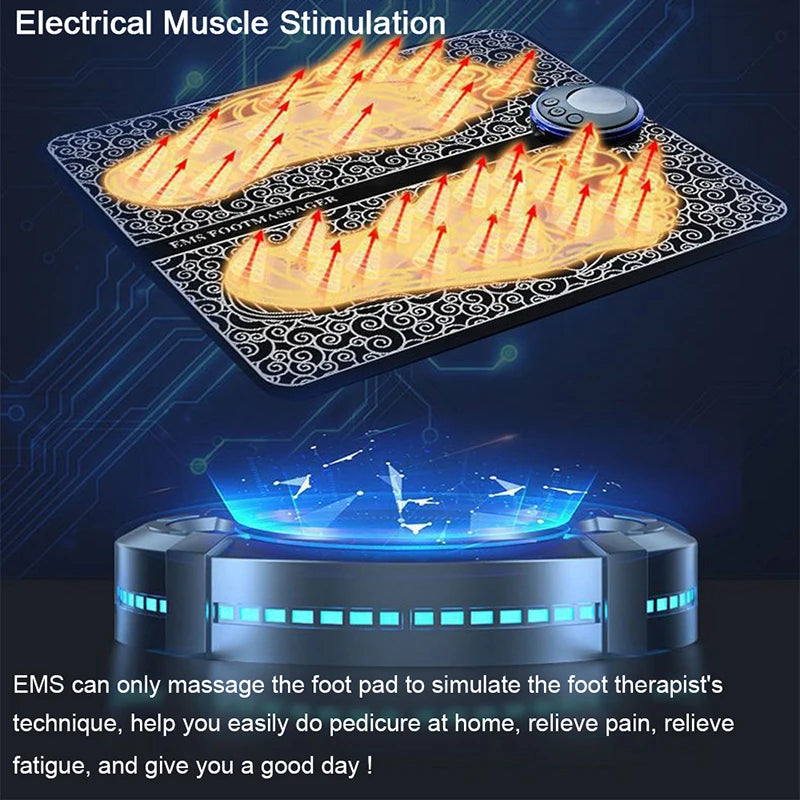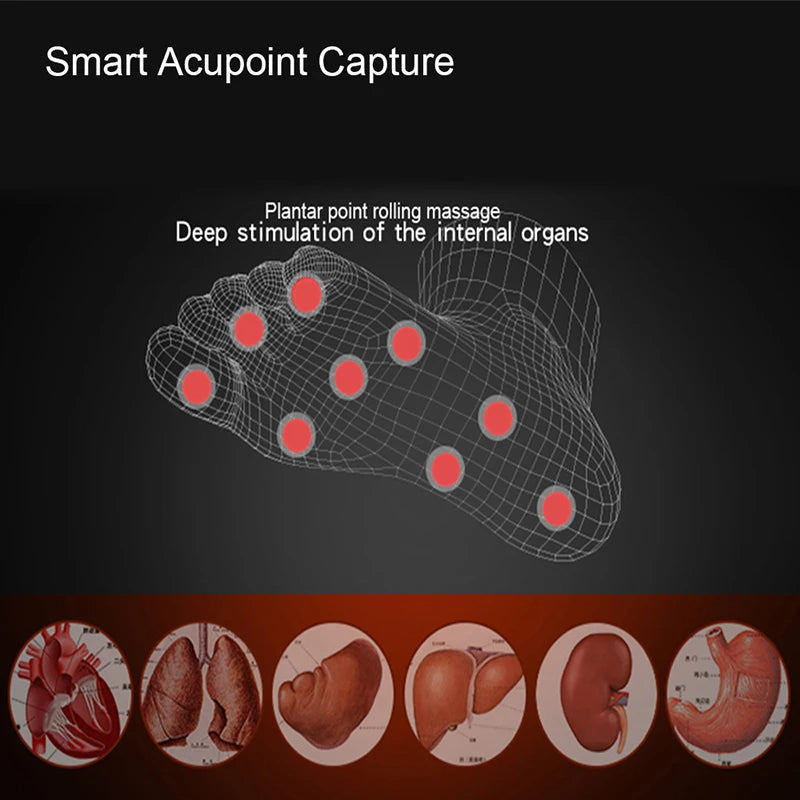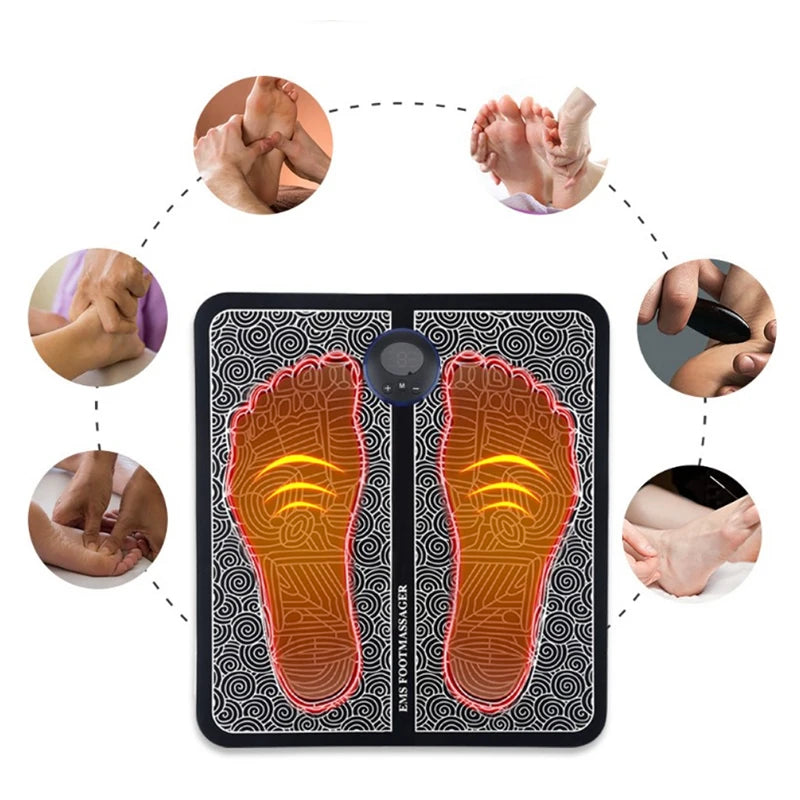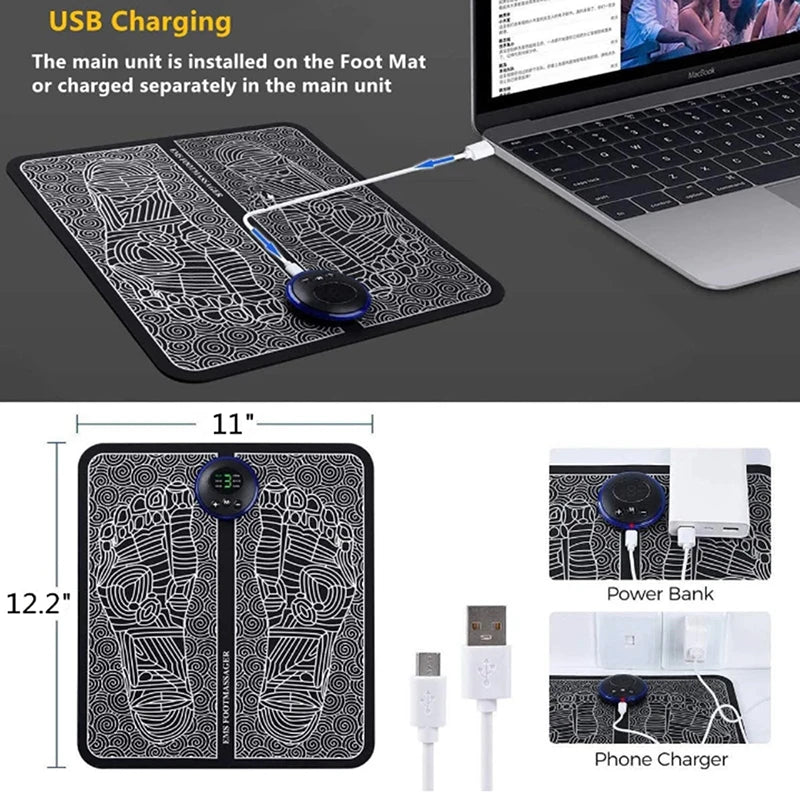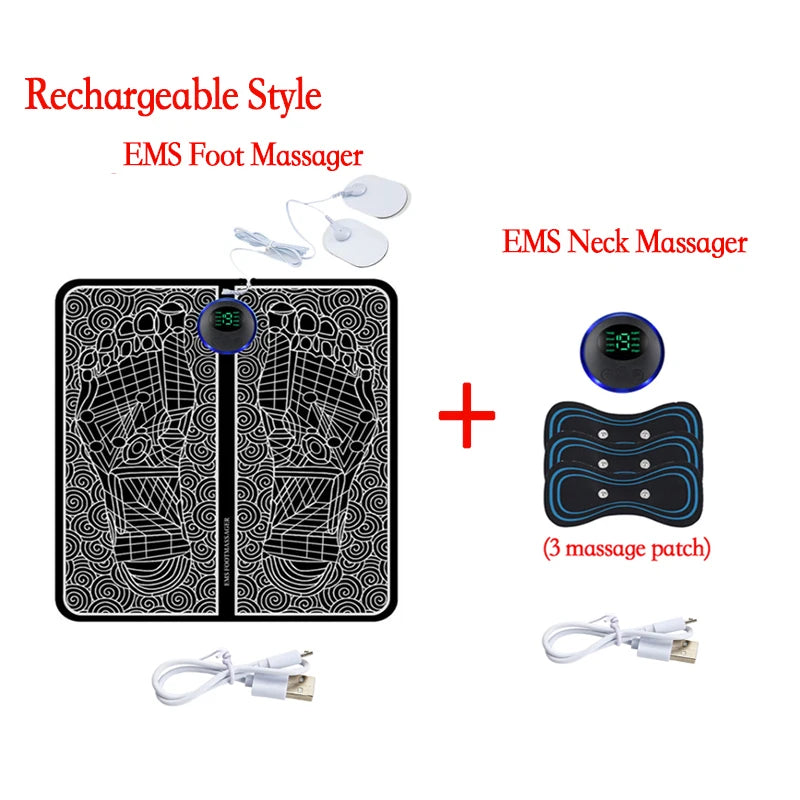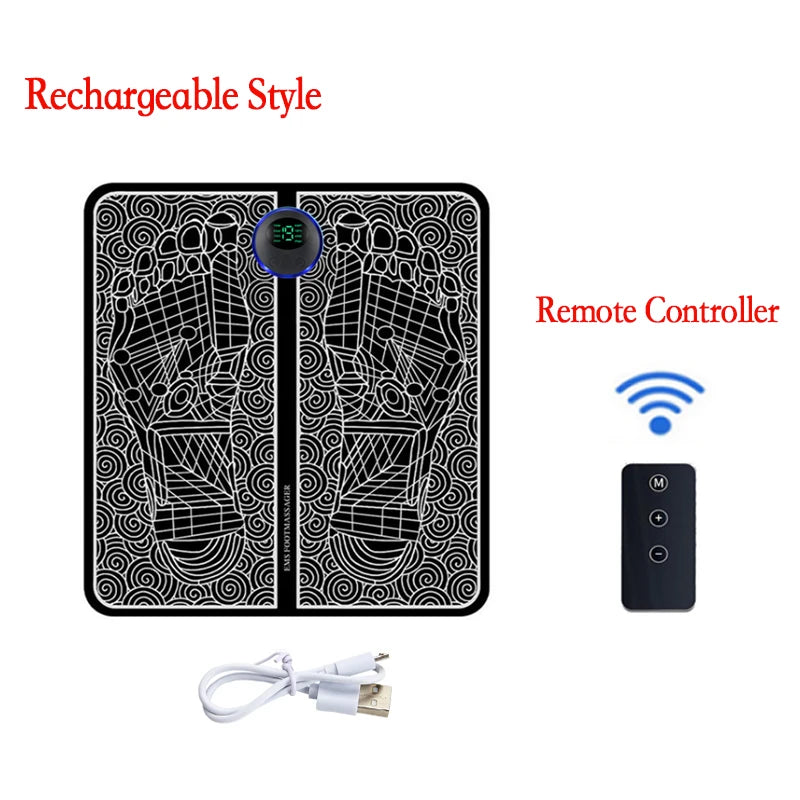MODIMOO
Electric Massage Mat
Electric Massage Mat
Couldn't load pickup availability
SPECIFICATIONS
Massage Mode: 8 Mode 19 Levels Intensity
Design: Remote Controller
Voltage: 3.7V
Battery Capacity: 150mAh
Charge Mode: USB Charge
Size: 32cmX30cm
Brand Name: JM
Model Number: Foot Massager
Item Type: Massage & Relaxation
Material: Composite Material
Size: Large
Application
Certification: CE
Certification: FCC
Certification: RoHS
Certification: pse
Choice: yes
semi_Choice: yes
Features
- Low Frequency EMS Pulse Technology---Electrical Muscle Stimulation current is conducted to the skin, and by activating the cells of the human body, it prevents soreness caused by muscle stiffness. Promotes blood circulation and relaxes the feet.
- Smart Acupoint Capture---Through accurate acupoint massage, it will be more comfortable experience.
- 8 Massage Modes & 19 Levels Intensity---Beat Mode, Massage Mode, Activation Mode, Train Mode, Knead mode, Shaping Mode, Extrution Mode, Slap Mode, Plus 19 Levels intensity, you will be more effective massage for feet.
- Cordless Remote Controller Design---Intelligence and convenience, it is super easy to operation.
- USB Rechargeable Battery---We use USB charge, when charge for 2 hours, it can be used for 8-10 days (15 minutes per day). It will automatically shut down within 15 minutes of working.
- Light Weight & Portable---A soft and comfortable foot pad, lightweight, foldable, easy to carry anywhere.You can have a little relaxing Therapy wherever you go.
How To Use
Step 1: Full charge the device first if necessary, attach the LCD device to the foot mat.
Step 2: Paste the product on both feet(The massage instrument can only work when both feet attach to the mat).
Step 3: Click "+" button to turn it on, Click "M" button to switch to desired massage mode.
Step 4: Click "+" button to increase the intensity, click "-" button decrease the intensity.
Step 5: Click "-" button until shows "0" in the screen, Click "-" button again to turn it off.










Share